Do you have a smart TV?
If so, you may want to experiment with using the YouTube App to worship with Trinity.
As part of our commitment to improving the livestream experience, we have changed streaming providers and we are now officially broadcasting to YouTube on Sunday mornings and Tuesday evenings.
Our service will still be broadcast to our livestream page (https://www.trinityrva.net/watchlive/) but we will also be on YouTube.
Whether you plan to use a smart TV to worship or not, we’d love for you to SUBSCRIBE to our YouTube channel, as that will help us promote and enhance our presence.
YouTube vs Vimeo
Our main video archive and hub will still be with Vimeo (you can SUBSCRIBE to Vimeo here) but at this time their TV app does not allow for watching our services live. You can watch Trinity’s videos on your smart TV with the Vimeo app after they have aired live. But, for those who want to worship with Trinity via their smart TV more easily than trying to hook a computer to a TV, we are excited to offer YouTube as an option.
How do I find Trinity?
If you want to find Trinity on your smart TV via the YouTube app, you can follow these steps.
*Please note that all TVs are different, so things may look different depending on your TV.
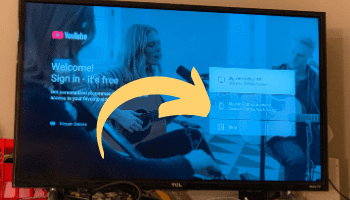
Open the YouTube App on you TV.
If you have a Gmail or YouTube account, you can log in.
If not you can continue as guest.
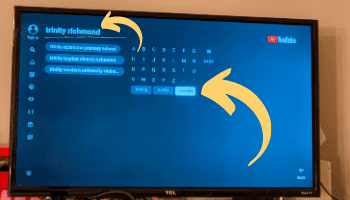
Next, you will need to search for Trinity.
You want to search for the phrase Trinity Richmond in order to find us more easily.
(There are LOTS of Trinitys, as you can imagine!)
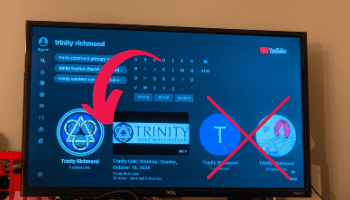
Be sure you choose OUR Trinity.
Our logo is the Icon.
There are other Trinity Richmond accounts that are NOT us. Our account has our logo as the profile picture.
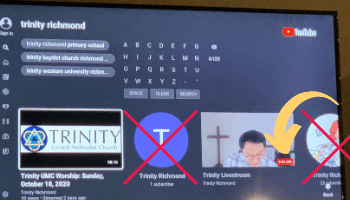
When we are LIVE you will find our livestream in your search results.
It will have the LIVE icon in the corner.
Selecting that item will take you into our worship service on your TV.
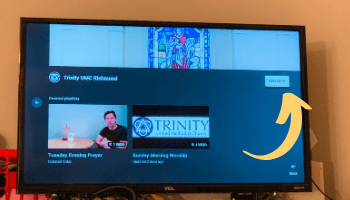
When we are not live, you can select our profile icon and you will be taken to our YouTube account.
We’d love it if you use the subscribe button!
You can watch previous worship services via your TV from our channel.
What about the chat?
We still very much want you to participate in worship via the chat. That will still be at https://www.trinityrva.net/watchlive/. You can still join that via computer or phone. We hope that using your TV for worship will free you up to participate more fully in the chat via phone or other device.
We are excited to offer this new way to participate in worship!
If you run into problems trying to set up your TV app, you can send email to web@trinityrva.net and we can see what we can do to get you connected. Also the more information you can give about what you’ve tried and what is or isn’t working will help us help you more efficiently! Also, please remember that only newer ‘smart’ TVs come equipped with app capability.

